Online quizzes and interactive games are a fantastic way to have students engage with various topics. They’re good for warm-ups, attention-getters, review, and check-ins or exit tickets. Kahoot has been the go-to online quiz tool for teachers for a while (at this point, Kahoot is to quizzes as Kleenex is to tissues). But Kahoot isn’t the only game in town when it comes to interactive quizzes and academic games. Check out our list of 15 Kahoot alternatives before your next classroom quiz.
Kahoot Alternatives for Elementary School
Quizlet
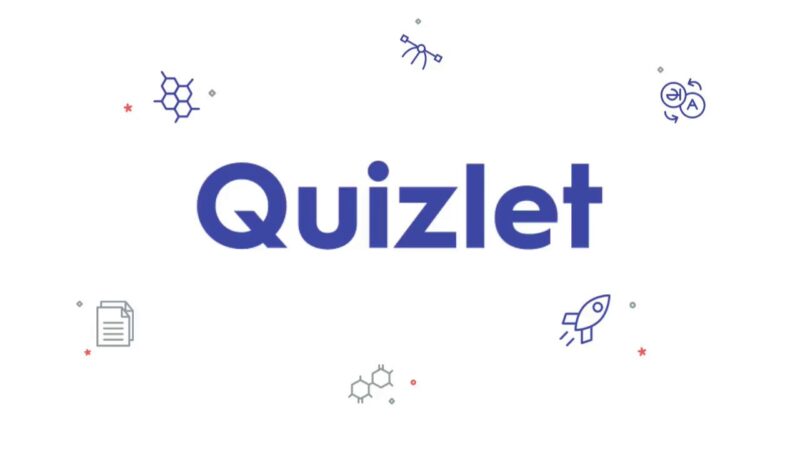
Quizlet has flash cards, practice quizzes, and online quizzes. You can create your own quiz or choose from premade quizzes and templates made by other users. The combination of flash cards and quizzes means that Quizlet can be used individually as well as by groups. Students can use Quizlet to insert notes and then the app will turn them into flash cards or quizzes for studying.
How it compares to Kahoot: It isn’t as flashy, but Quizlet gets the job done in terms of interactivity options and AI solutions like textbook study resources and supports.
Review: “It is great to informally assess student learning and use it to guide instruction. I like the ease of finding quizlets for a variety of topics.” –Heather on GetApp
Cost: Free. A teacher subscription is $1,292 per year for two users.
Quizizz

Quizizz allows you to create interactive quizzes, polls, and presentations, or download a pre-made quiz. Or you can choose from already created quizzes for topics from foreign languages to ancient history to math. The interface is clean and focused, not as flashy and without the bells and whistles of Kahoot. Quizizz has options for live quizzes or you can assign quizzes as synchronous work or homework.
How it compares to Kahoot: Quizizz may be Kahoot’s major competitor. It’s almost as well known and used as Kahoot.
Review: Quizizz has a five-star review from Common Sense Media. “Students will love seeing their progress through class leaderboards. Varied question types keep things interesting. Video and audio responses add flavor.” –Marianne on Common Sense Media
Cost: Create a free account or pay for additional question types, storage, and options.
Baamboozle

Baamboozle has the fun, silly interface that motivates students. And it has games and quizzes that can be accessed through one in-class screen so students do not need their own devices. The focus is more on a range of classroom games, but the site also has quizzes and presentations.
How it compares to Kahoot: Baamboozle feels fun and has a range of quizzes and games for classroom use.
Review: “Fast pace and friendly competition add some fun to the regular classroom routine. Mixing students up in teams can also shake things up. Visual presentation is a bit busy.” –Mieke on Common Sense Media
Cost: Basic plan is free; pay to unlock more features.
Blooket
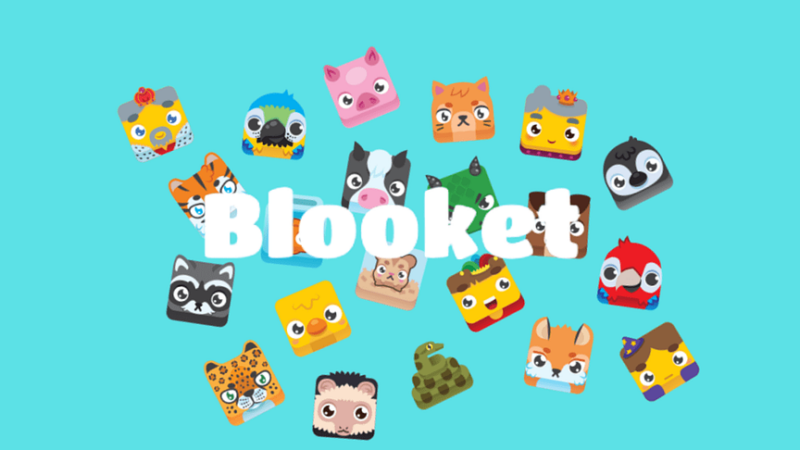
Blooket also focuses on quizzes with a fun design. All games are played with “blooks,” cute, kooky block-like figures that add an element of fun for elementary schoolers (and, honestly, middle and high schoolers too). Students do need their own devices to play. Some reviewers said that the games feel more fun than educational and the games use incentives as a way to build motivation.
How it compares to Kahoot: It’s a cuter online quiz tool with lots of the same features.
Review: “Gameplay is flashy, fun, and competitive. Students will want to plow through questions. Some of the game modes are busy and can be distracting, though.” –Melissa on Common Sense Media
Cost: Paid plans
Kahoot Alternatives for Middle School
AhaSlides

Use AhaSlides to present information, create word clouds, brainstorm ideas, play team-building games, and run classroom polls. The results are presented in whatever format you choose. AhaSlides was designed for business first, so it has general engagement features and feels more sophisticated than Kahoot.
How it compares to Kahoot: If you want just quizzes, AhaSlides may be too much, since it’s more of an interactive learning platform.
Review: “I love that students can answer anonymously so we do silly poll questions and serious questions. It was great for Zoom learning and also in person!” –Rachel on Capterra
Cost: There is a free option or plans that are up to $16/month.
Gimkit

An “online learning game show,” Gimkit has features that will engage middle schoolers. Common Sense Media recommends it for grades 4 through 12. When students succeed at multiple-choice quizzes, they earn virtual cash and can spend it on upgrades and perks. This platform also feels like a video game.
How it compares to Kahoot: To students, it will feel like a leveled-up and more gamified Kahoot.
Review: “In addition to fast-paced play and trendy game themes, the thrill of earning, losing, and spending ‘money’ will keep students engaged for much longer than the typical quiz game.” –Melissa on Common Sense Media
Cost: Pay by school ($1,000) or by department ($650 for 20 teachers).
Kahoot Alternatives for High School
TierMaker

TierMaker allows teams to rank items in a list from top to bottom (best to worst, etc). Students can rank any topic, from history to movie characters. It’s a great way to start a lesson, group activities, or start a discussion as teams have to come to an agreement about their ranking.
How it compares to Kahoot: It is limited to ranking and working through lists. It’s also more collaborative.
Cost: You can make lists for free.
Kahoot Alternatives for Polls
Poll Everywhere
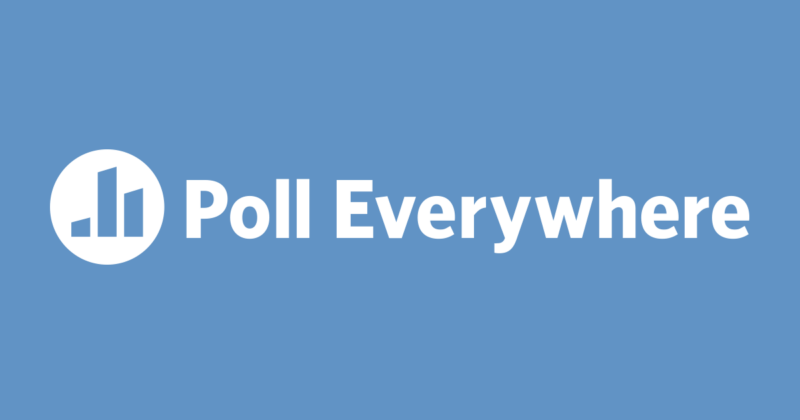
It’s in the name. Poll Everywhere lets players join from mobile devices and complete online polls, surveys, quizzes, and word clouds. It’s integrated with Zoom, PowerPoint, and Google Slides, and while using polls, users can receive immediate feedback. Common Sense Media recommends Poll Everywhere for grades 6-12.
How it compares to Kahoot: It’s simple and easy to use.
Review: “Employing effective design principles, teachers can create unique assessment opportunities that spice up class participation and compile data.” –Marianne at Common Sense Media
Cost: Free to start and packages up to $84 per month for teams.
Kahoot Alternatives for Online Collaboration
Slido

Slido has great features for online learning. The polls can be used to start lessons, like asking Would You Rather questions before diving into a topic. Interactive games can be added directly to online presentations. And it is easily integrated into online teaching platforms, like Google Slides and Zoom.
How it compares to Kahoot: It’s not as exciting a platform as Kahoot, but if you’re teaching online, it might have the functionality that you need.
Review: “With careful planning and good questioning techniques, teachers can spark lively discussions that encourage deep thinking and provide opportunities for reflection.” –Marianne on Common Sense Media
Cost: Basic level is free and paid packages range up to $75/month.
Kahoot Alternatives for Tracking Progress
Quizalize
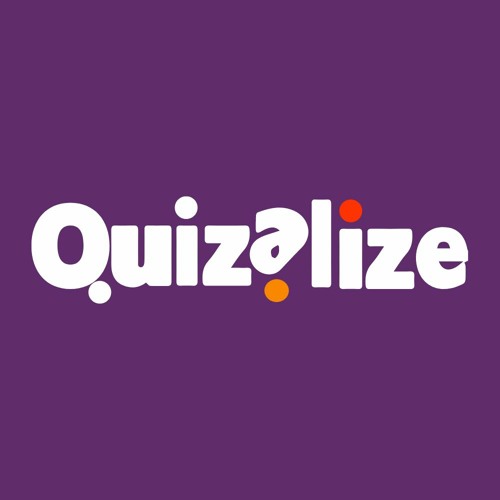
Quizalize focuses on games and smart quizzes that give information about student mastery data. Quizzes can have built-in hints and explanations, which can help students learn as they take the quiz. One nice feature is the ability to track student progress and follow up with students who did not answer correctly.
How it compares to Kahoot: A good alternative to monitor student progress using quizzes.
Review: “Quizzes can help students understand how they’re doing. Teachers can easily identify students who need help with a specific skill or topic via post-quiz reports.” –Amanda at Common Sense Media
Cost: Free plan options; cost plans with more features for up to $4.99/month.
More Kahoot Alternatives
Sporcle

Sporcle is a trivia-quiz website with fun games, multiplayer team challenges, and the option to compete against other teams. It’s not education-focused, but there are quizzes about many things that high schoolers will be learning about, like geography and history, along with fun topics like classic meerkat art and 1990s album covers. But because it is not education-focused, it may also include content that has not been vetted by teachers.
How it compares to Kahoot: It has much of the same quiz capability.
Cost: Free to join, play, and create quizzes.
JeopardyLabs
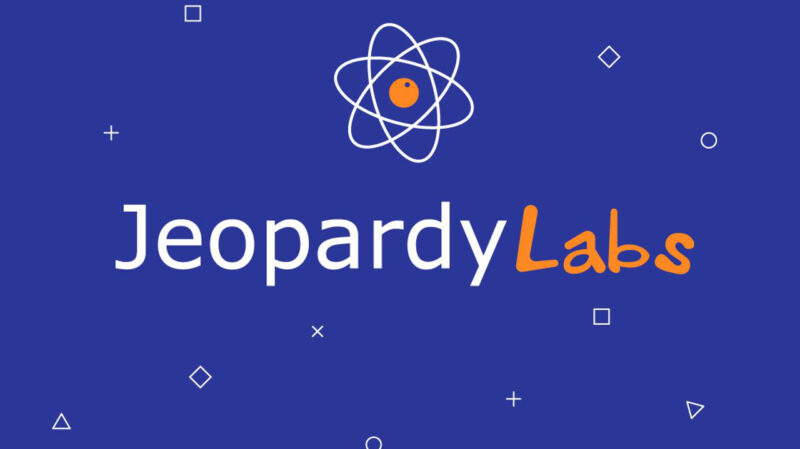
For whole-class games with the old-school Jeopardy feel, this app allows you to create your own game and share it.
How it compares to Kahoot: You can create games for free and share the link with users, so it’s recommended for kids in older grades that can understand the Jeopardy format.
Review: “Everything I’ve tested on Jeopardy Labs has worked without difficulty or a hitch. Downloading templates (which are really actual Jeopardy games created by other users) seems a bit awkward as you have to check the location of downloads to find it. But that’s not a big obstacle for most computer users.” –Susan at Common Sense Media
Cost: Free
Wordwall

Wordwall is a straightforward platform with templates that you can use to create interactive quizzes and games.
How it compares to Kahoot: The look is much simpler and cleaner, but there are a lot of options for games.
Cost: Free for basic, plans are up to $96/month.
Genially

Genially is an interactive platform for designing presentations, interactive learning, and quizzes. Their gamification promises to turn any lesson into a mission. Common Sense Media recommends the site for middle and high schoolers.
How it compares to Kahoot: Genially has many of the same features and functions with more of a game-focus.
Review: “The sheer number of options for creation means there’s something to engage almost any student, and no two presentations will look the same.” –Marianne at Common Sense Media
Cost: Free, or plans up to $70.79/month
FlexiQuiz

FlexiQuiz is another interactive quiz tool. It also has a Learning Management System that allows you to create and manage courses and capture data from quizzes.
How it compares to Kahoot: Quizzes with a clean interface.
Cost: Plans range from $17 to $60 per month.
Factile

Factile is a Jeopardy-style quiz game, now with buzzer mode for in-person and online games. The site also has ways for students to study and review content.
How it compares to Kahoot: Good options for students to work individually.
Review: “Expect solid student engagement with the paid version—especially with students playing individually. Music, creating team mascots, and other customization options add to the fun.” –Amanda at Common Sense Media
Cost: Free to $9.50/month

