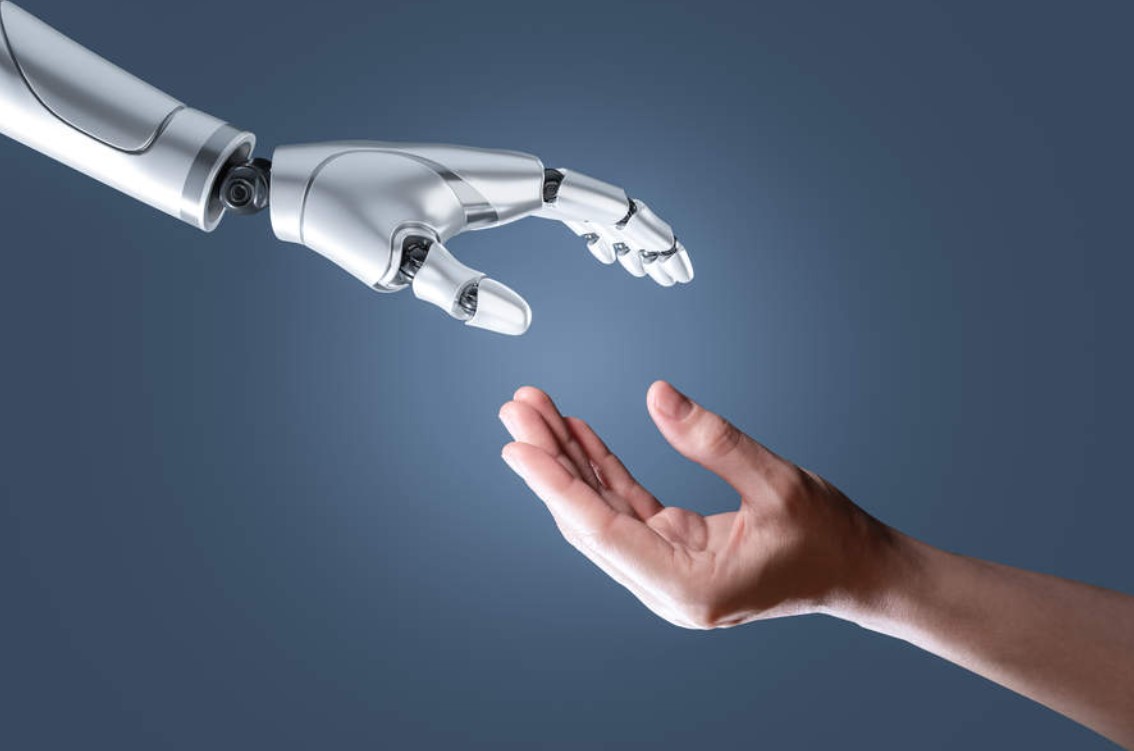
Since ChatGPT launched in late 2022, there have been many headlines about AI in education. But with all that attention, there hasn’t been enough focus on some of the amazing ways AI is already helping with assistive technology and its potential for the future.
Accessibility experts from K-12, higher education, and CAST, the nonprofit that created Universal Design for Learning, share some of their favorite AI assistive technology tools.
1. AI Assistive Technology: Speech to Text
At the start of the pandemic, every time Gillian Hayes, dean of the Graduate Division at University of California, Irvine, made a formal presentation, she would need to hire a transcriber to write captions in real-time in addition to an ASL interpreter.
Now, she no longer needs a caption writer and can instead rely on AI assistive technology speech-to-text tools such as those available through Zoom, Google Meet, or Otter.ai.
“The improvements in automated captions is astonishing,” says Hayes, who co-leads The Connecting the EdTech Research EcoSystem (CERES) and researches tech accessibility. “We just let the auto-captions go. They’re not perfect, but they’re good enough, and that is transformative when you think about your ability to offer access to people.”
2. Text to Speech
Perhaps unsurprisingly, text-to-speech technology has also improved.
“Seeing the information and listening to it at the same time, can be really helpful,” says Luis F. Pérez, the Disability & Digital Inclusion Lead for CAST.
While text-to-speech tools predate recent advances in AI, more advanced AI systems can help provide voices that are less mechanical and emotionless. “In English sometimes we have words that look the same, but they’re pronounced differently based on context,” Pérez says. “When you build AI into a text-to-speech solution, it can analyze the surrounding text, and then develop a more accurate pronunciation. One of the things that I’ve enjoyed, because I use text-to-speech myself, it’s just seeing the quality of those voices and how much more conversational they’re getting.”
This is about far more than just listening enjoyment though. “It’s really important for learners because with the robotic voices of the past, people often abandoned text-to-speech,” Pérez says. “But now, when you have a voice that sounds really conversational and inviting, then you’re more likely to use that technology.”
3. AI Can Facilitate Student Creativity
Jay Grossman, director of technology at Saline Area Schools in Michigan, says his district is looking at ways in which AI writing tools can help all students express their voices creatively.
“We’re starting to explore AI that can be used to help a student who may not be able to creatively express themselves, may not be able to put an idea in writing, but may be able to put an idea down and use AI to help them generate what’s in their mind,” Grossman says. He has started thinking about AI used this way as performing a function similar to that of a paraprofessional by being there to help the students convey their ideas in words.
While some worry about AI being used in this manner, Grossman says it is no different than if a student was getting advice from a tutor sitting beside them. “If it’s your voice, it’s still your voice,” he says.
4. AI Can Improve Navigation Through Physical and Digital Spaces
Because modern AI models can interpret and describe images and even three-dimensional spaces, there is tremendous potential for these to aid those with vision impairments. For example, many blind students use screen readers that describe the visual output of screens but do so in a linear manner that is at odds with the dynamic visual layout of most websites.
Students also have difficulty navigating any kind of complex document, such as an Excel sheet, Hayes says. In addition, saving one’s spot on a screen reader can be difficult if a student attempts to resume work after a break.
AI models have the potential to log information and let users easily interact with the exact element on a screen that they want to. “It can start to be adaptive and figure out what you really need and where you’re trying to work and so on,” Hayes says. “I think that’s really exciting.”
Other tools are being developed to help visually impaired individuals read menus and even describe physical objects for them.
5. Summarizing Complex Information in New Ways
While AI text generators sometimes struggle with accuracy, when working well these tools can provide a near-instantaneous way to convey and arrange information in new and different ways, which can be helpful to many students, Pérez says. “For instance, for cognitive accessibility, you can take complex information and write a summary, or create a summary or an outline that highlights the key ideas,” he says. “We’re not dumbing down that information, we’re just providing it in a different way, or providing a different entry point into it.”
When using AI in this or any other way, Pérez stresses it’s important that educators don’t lose sight of each individual student. “You always have to remember that there is a person behind all of this whose needs and preferences – I want to emphasize preferences – we’re trying to meet,” he says. “That part comes with relationships, and with getting to know learners and getting to know their interests and why they’re passionate about learning. So that would be the caveat. Yes, by all means, use AI responsibly, and at the same time continue to consider the person or the individual.”

