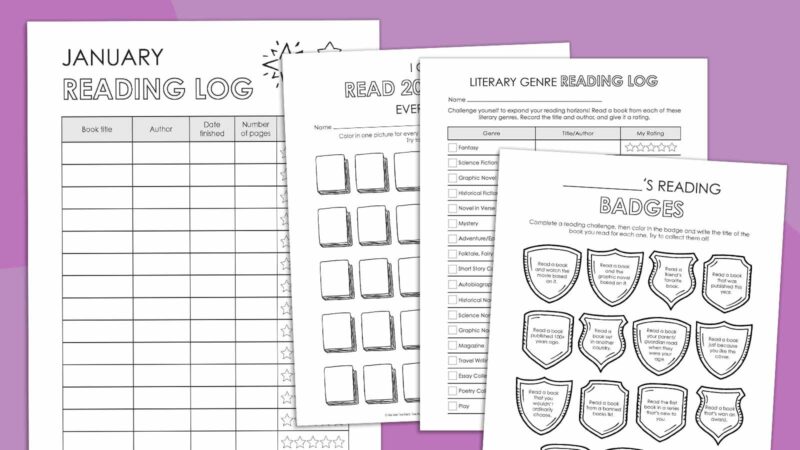Every classroom has students who read at different levels. Accommodating this variety of abilities can be challenging, especially in non-ELA subjects like science or social studies. Fortunately, a solid reading level text converter can make things a whole lot easier. Here’s an overview of how they work and our top picks for your classroom needs.
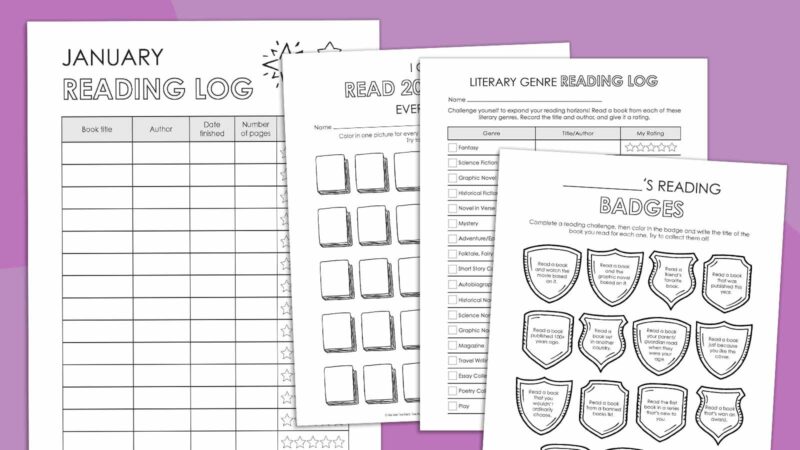
FREE PRINTABLE
Reading Log Bundle
All reading counts! Use these free reading logs to help your students keep track of the time they spend with books, magazines, web articles, and more.
What is a reading level text converter?
These tools use artificial intelligence (AI) to rewrite a block of text to a specified reading level. They analyze the words used plus the overall complexity of the ideas and sentence structure. Then, they make necessary changes so the text is appropriate for the new level, using different words and sentence lengths, and explaining ideas in different ways.
Most teachers use these tools, also known as “text levelers,” to simplify reading passages for differentiation in the classroom. They might need a simplified version because the original was written at a much higher level (as can be the case with academic articles), or to differentiate for various reading levels among their students.
Reading Level Conversion Example
Here’s an example of a reading passage about bird migration, originally written at a 9th grade reading level:
Bird migration is when birds move between breeding and non-breeding areas to find food and suitable nesting sites. They often fly south in the fall for warmth and return north in the spring to raise their young. Different species have unique migration patterns; for example, the arctic tern travels about 25,000 miles annually between the Arctic and Antarctic. To navigate, birds use the sun, stars, Earth’s magnetic field, and landmarks like mountains and rivers. Despite challenges such as bad weather, predators, and exhaustion, migration is essential for their survival.
Here’s the same text, converted to a 1st grade reading level by MagicSchool:
Bird migration is when birds move from one place to another to find food and safe places to build nests. In the fall, many birds fly south to find warmer weather. In the spring, they fly back north to have their baby birds.
Different kinds of birds travel in different ways. For example, the arctic tern flies a long way, about 25,000 miles each year, from the Arctic to the Antarctic. Birds use the sun, stars, and even the Earth’s magnetic field to help them find their way. They also look for things like mountains and rivers.
Even though birds face problems like bad weather, dangerous animals, and being tired, migration is very important for them to survive.
Reading Level Text Converter Tips
- Know that all text converter tools are powered by AI. The use of AI to alter another person’s writing can be controversial, so familiarize yourself with any laws or rules that might apply before you use these tools.
- Each converter tool will generate different responses, and you may prefer the style of some more than others. Experiment with a few to find the tool you like best.
- Always review the leveled text before sharing it with your students. Ensure the new reading passage maintains its accuracy and is actually written at a level your students can understand. Make edits to the text before sharing, if necessary.
- Never claim author credit for a new piece of text generated using a text leveler tool. Try to credit the source of the text, including a link to the original text if possible. Use the leveled texts in the spirit in which they are intended: for educational purposes with your own personal students.
Best Reading Level Text Converter Tools for Teachers
To determine which of these tools are best, we took a look at what each tool offers, how it works, and how useful its features are for educators. We also considered the overall costs and how easy each is to use. To test each converter, we used this article from the Washington Post website. Here are the ones we liked best.
Brisk Reading Level Chrome Extension
How it works:
Brisk’s reading level text converter is a free Chrome extension, which adds a button to your toolbar so you can access it from almost any web page. When you click the button, Brisk assesses the current reading level of the text on the page using grade levels. To convert the text, simply choose another grade level, and Brisk opens a Google Doc where it provides a leveled version of the reading passage.
What we think:
This tool is very easy to install and use, and it’s versatile too. There’s no need to copy and paste text; the converter does all that work for you. Since the converted text is in a Google Doc, you can easily make any additional needed changes before sharing it with your students. Bonus feature: Brisk’s converter tool can also translate a text into more than 20 different languages.
Account Required:
Yes
Cost:
Brisk is free for educators with some usage limitations, as part of a larger suite of educational AI tools. Pro-level plans add extra features starting at $9.99/month.
Try it: Brisk Reading Level Text Converter
MagicSchool Text Leveler Tool
How it works:
Enter your text on the MagicSchool Text Leveler web page. You can do this by copying and pasting the text itself, uploading a file, or entering a URL for the tool to pull text from. (There’s also an option to record audio text, which could be useful for leveling video transcripts.) Enter your desired grade level to receive leveled text, which you can copy and paste, save to your account, or edit with the provided tools.
What we think:
The process of using this tool feels a little clunkier than Brisk’s leveler, but it does provide more options for inputting original text. MagicSchool offers a huge suite of AI tools for teachers, including summarizing and translating tools, which could also be beneficial when leveling text.
Account Required:
Yes
Cost:
Free for teachers with some usage limitations. Plus accounts start at $12.99/month, with additional features and unlimited use.
Try it: MagicSchool AI Text Leveler Tool
CoGrader AI Reading Level Conversion Tool
How it works:
To use this very simple text converter, you copy and paste your text into a field on the CoGrader web page. Then, enter your desired reading grade level and click “Submit.” In a few seconds, the leveled text appears on the same page. You can copy and paste that text into a document as needed.
What we think:
For occasional use, this text leveler is a good pick. You don’t need to create an account, and since you copy and paste the text yourself, you can choose exactly what to include and strip out any extra information from an article or web page. However, it’s worth noting that this tool takes more work for the user, since you have to copy and paste rather than just clicking a button. If you don’t need to convert text very often, and you prefer not to create an account, CoGrader’s tool might work well for you.
Account Required:
No
Cost:
Free
Try it: CoGrader AI Reading Level Conversion Tool
Diffit
How it works:
Diffit creates AI-generated teaching resources for any text, including leveled reading passages. You enter your text by copying and pasting, uploading a document, or providing a URL. The tool converts the text to your desired grade level, providing the text along with an array of resources like a summary, quiz, and more.
What we think:
This text leveler tool altered the original text more than any other we tried. It added its own interpretation of the material, too, and additional information for comprehension. Depending on your source material and how you plan to use it, this can be a benefit or a drawback. Diffit had trouble pulling text from our test URL page; we had to copy and paste the text to get it to work properly.
Account Required:
Yes
Cost:
Free text conversion for educators. Premium features available starting at $14.99/month.
Try it: Diffit
ChatGPT
How it works:
Any basic AI chat tool can follow your prompts to level text. In ChatGPT, just copy and paste in the text, then tell it your desired grade or other reading level. You can copy and paste the resulting leveled text into another document for your own use.
What we think:
It’s important to note that because ChatGPT hasn’t been specifically tailored to use as a text converter, it might not be as accurate when meeting your specific reading level needs. Still, it’s easy to use, and it’s quick too. As with any text leveler, just be sure to review the results to make sure they’re appropriate for your students.
Account required:
Yes, ChatGPT requires you to sign in with your Google account.
Cost:
Free
Try it: ChatGPT
What reading level text converter tools have you tried? Come share your opinion and tips in the We Are Teachers HELPLINE group on Facebook.
Plus, be sure to grab your free printable reading log bundle to share with your students!