Grok — the AI tool from X and its polarizing owner, Elon Musk — offers similar teaching opportunities as other popular generative AI tools, but also has some unique features and advantages that set it apart.
I began exploring using Grok for various teaching purposes after a recent discussion during which my editor and I realized it was one of the only prominent AI tools we had not covered. I had been avoiding Grok because of general AI fatigue, and because of Musk’s troll-like behavior online. However, I was ultimately impressed by the AI and its capabilities.
For the most part, Grok performs like your standard AI tool, but was noticeably faster in its response than some others I’ve used. It is supposedly inspired by The Hitchhiker’s Guide to the Galaxy and designed to be funny; I didn’t encounter anything I would classify as comedy, but the tool did have a less formal, more conversational tone than some other AI chatbots with which I’ve interacted.
Finally, and most importantly, Grok can search X (formerly Twitter) and the internet, and is therefore privy to up-to-the-minute information, which can provide some teaching advantages but also make preventing students from cheating more difficult.
All that said, Grok, like other AI chatbots, did suffer from hallucinations at times, and wasn’t head-and-shoulders above other models in my experience.
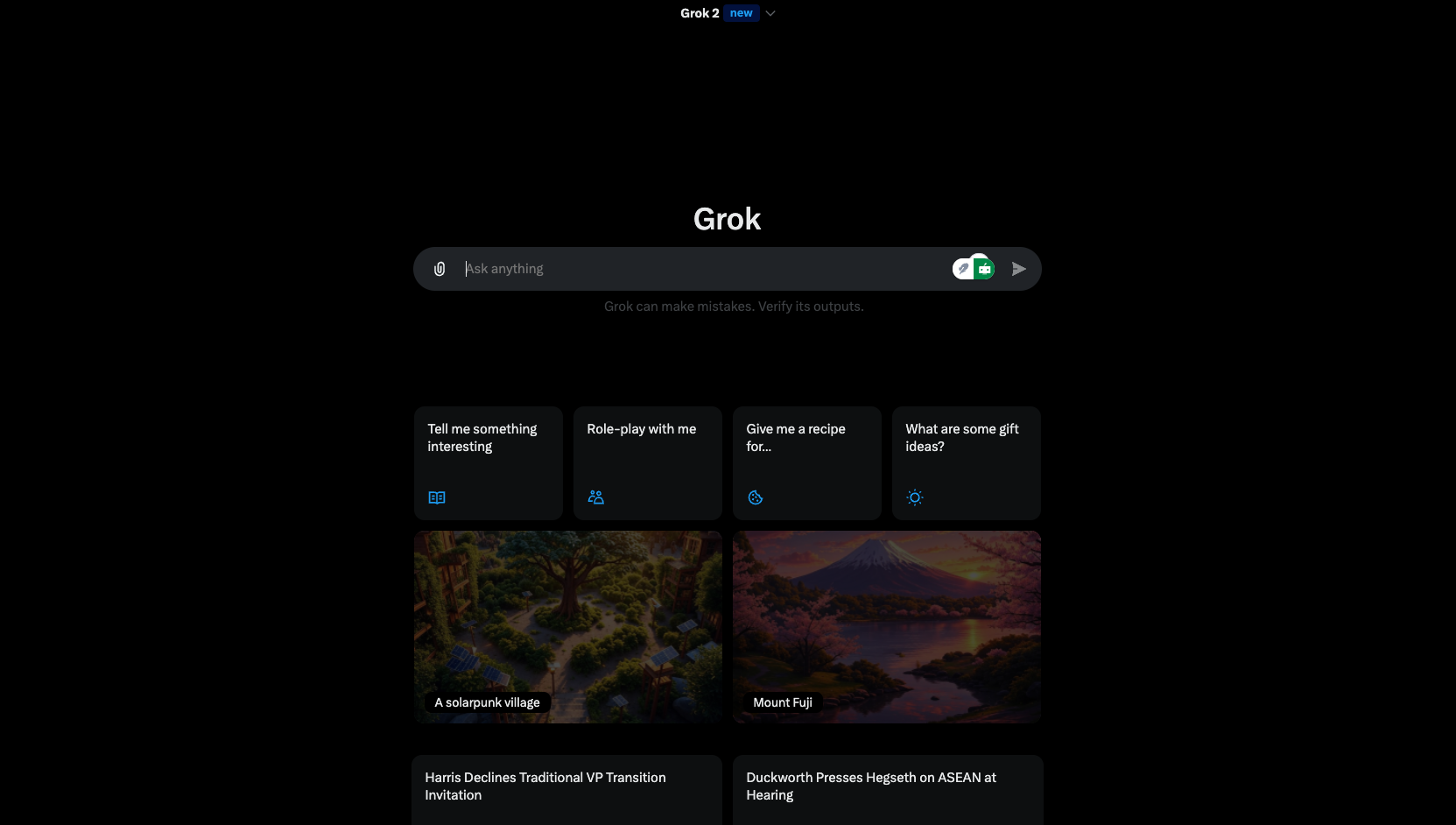
Teaching With Grok
Many teachers are already familiar with different ways in which AI tools can be used to assist with teaching tasks. You can use Ai to help generate quizzes, create outlines for presentations, brainstorm ideas, etc.
Grok performs all these tasks as well as other AI tools I’ve experimented with and arguably a touch better than most thanks to its speed and more natural/conversational-style voice. However, what really sets Grok apart from other AI options is the real-time ability to search the internet and X.
For instance, Grok was able to adequately answer questions about a recent football game. It accurately summarized the final score and various points in the game. While a sports score may not be important for your class, access to real-time information is. Want to discuss the latest natural disaster or Google’s recent gains in quantum computing? Grok does a really nice job summarizing these topics. What’s more, Grok is great about sharing links to the information it provides if you want to verify anything.
Of course, as with all AI technology, every pro tends to come with a con. Grok’s ability to access the internet makes it that much harder as a teacher to create AI-proof assignments. One way I can frequently spot if a student is using AI to write their assignments is if their writing about recent events makes no sense. Grok is too “smart” for this.
Providing Citations and Teaching Through Conversation
As mentioned, one of the excellent features of Grok is its ability to quickly direct you to sources. Sometimes I had to ask it what the source for specific information was, other times, it automatically provided it.
Grok can also search for specific types of links you might want as a teacher. For instance, I asked it to find stories that were written with the “inverted pyramid,” a story structure frequently used for news stories, and it provided several examples instantaneously. This can be helpful for many teaching situations.
Some AI enthusiasts have talked glowingly about the ways in which conversations with AI help you learn about a topic. I haven’t found that to be the case, but Grok was closer to being helpful in this way than other AIs I’ve attempted to use as a tutor.
For example, since it generates responses faster, I found myself spending more time discussing new topics I was trying to learn with Grok. These included a discussion on a physics concept in quantum mechanics I struggle to visualize. Grok’s answers were not the same as talking with a real physics tutor but did provide some context and examples I hadn’t thought of. Grok also suggested watching specific YouTube videos on the topic, which was useful.
Hallucinations and Limitations
Grok is not perfect. Though less full of misinformation than the platform on which it is hosted, Grok did miss the mark on a few prompts.
For instance, I asked it to summarize a story I wrote in a Tweet thread, and it invented details that were not in the story and were not accurate. To get an accurate Tweet thread description of the story, I had to explain the mistakes and ask it to stick to facts in the story.
How Much Does Grok Cost?
Grok is available for free to X users but they are limited in the number of questions they can ask. I was cut off after 25 prompts in a two-hour period. But it’s likely that access will evolve over time.
If you’re willing to pay, subscribers to X Premium, which costs $8 per month, get unlimited access to Grok.
Bottom line: Is Grok Right for Educators?
Grok was slightly better than most other AI tools I’ve used in terms of speed and conversation. I was also generally more pleased with its initial responses, but my prompt writing abilities have recently improved, so that might have also been a factor.
One of Grok’s main selling points is its ability to process recent information, but it’s not unique in that or other features.
Ultimately, I wouldn’t recommend students use Grok because X has so much toxicity these days. I’m also not sure if Grok’s slight advantages over some other AI tools will sway users who don’t like Musk personally and/or just don’t like spending time on X.
If the speed of AI responses is an issue you encountered, or you just like experimenting with AI, I’d give Grok a whirl. On the other hand, if you’d rather steer clear of anything associated with this company, I think you can rest assured you’re not missing anything earth-shattering.

