Membean is not a vocabulary tool alone, says its creators, but rather works on developing word consciousness in students.
While this might sound like something that requires a student to strap into a brain-altering headset, the reality is far less daunting. Membean is actually all about vocabulary training, but in a way that adapts to student abilities and needs, in order to make it as natural as possible.
The idea here is to offer a balance between individual learning and supported guidance, while also keeping teacher engagement time to a minimum. The end result is a tool that’s used by more than 40,000 classrooms across 50 countries.
Here’s what you need to know about using Membean in your class.
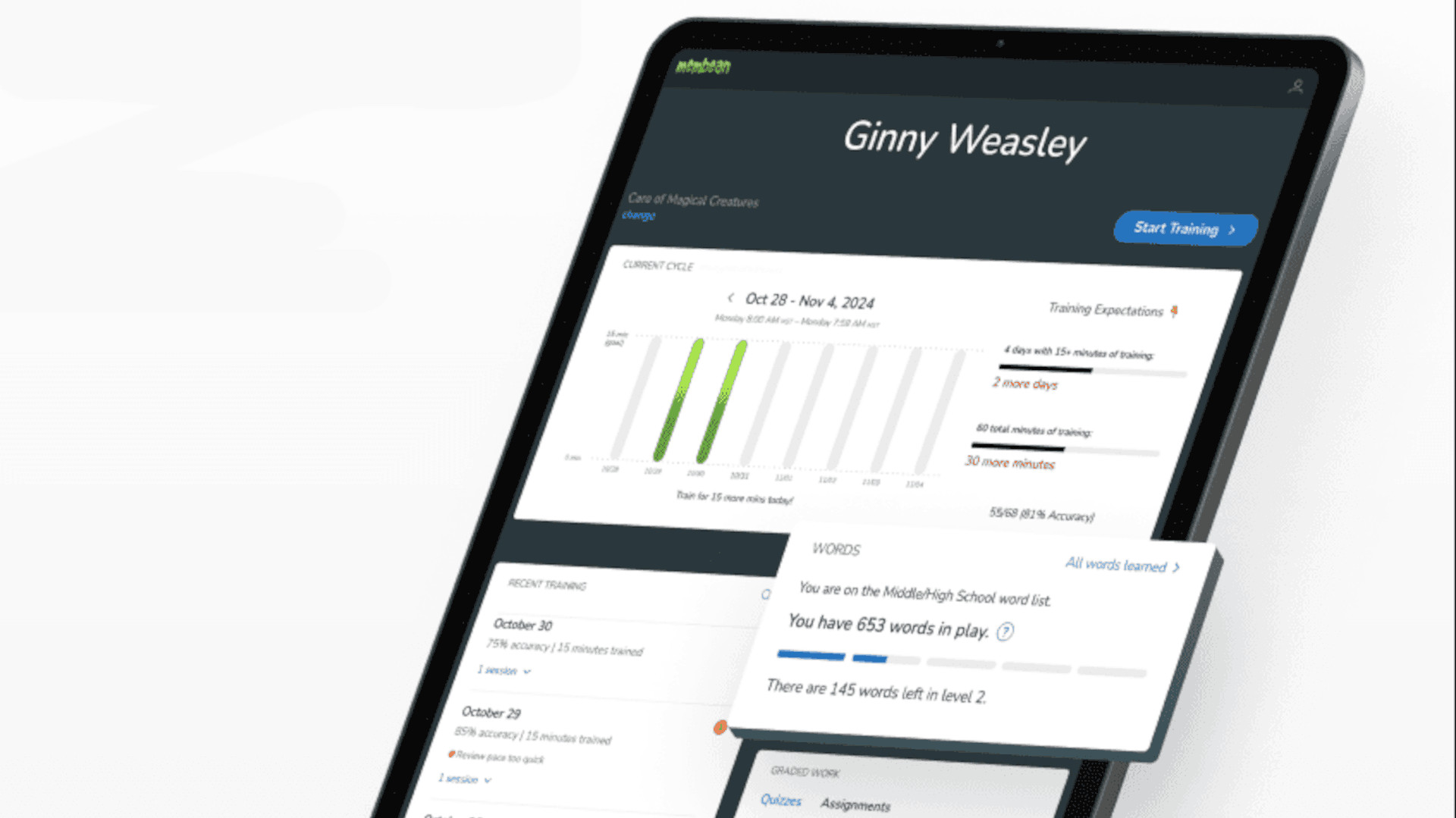
What is Membean?
Membean is a digital tool that teaches and reinforces vocabulary learning. The personalized experience for students is achieved by using cognitive science research. This results in the use of a multi-modal approach that can help students progress in a very effective way.
This is achieved by offering varying ways to engage with any one word, from word constellations to videos, totaling nine approach styles. So this should not only keep things fresh and engaging for students, but also affect a deeper shift in learning.
Thanks to questions and answer tracking, it’s also possible for teachers to monitor individual student practice and be alerted to any cases that might require personal attention. This is great for test prep and general vocabulary work for students from grade 6 to 12.
Since this all works online, in app form via a web browser, it should be easy to access for most teachers and students across a range of device types.
How does Membean work?
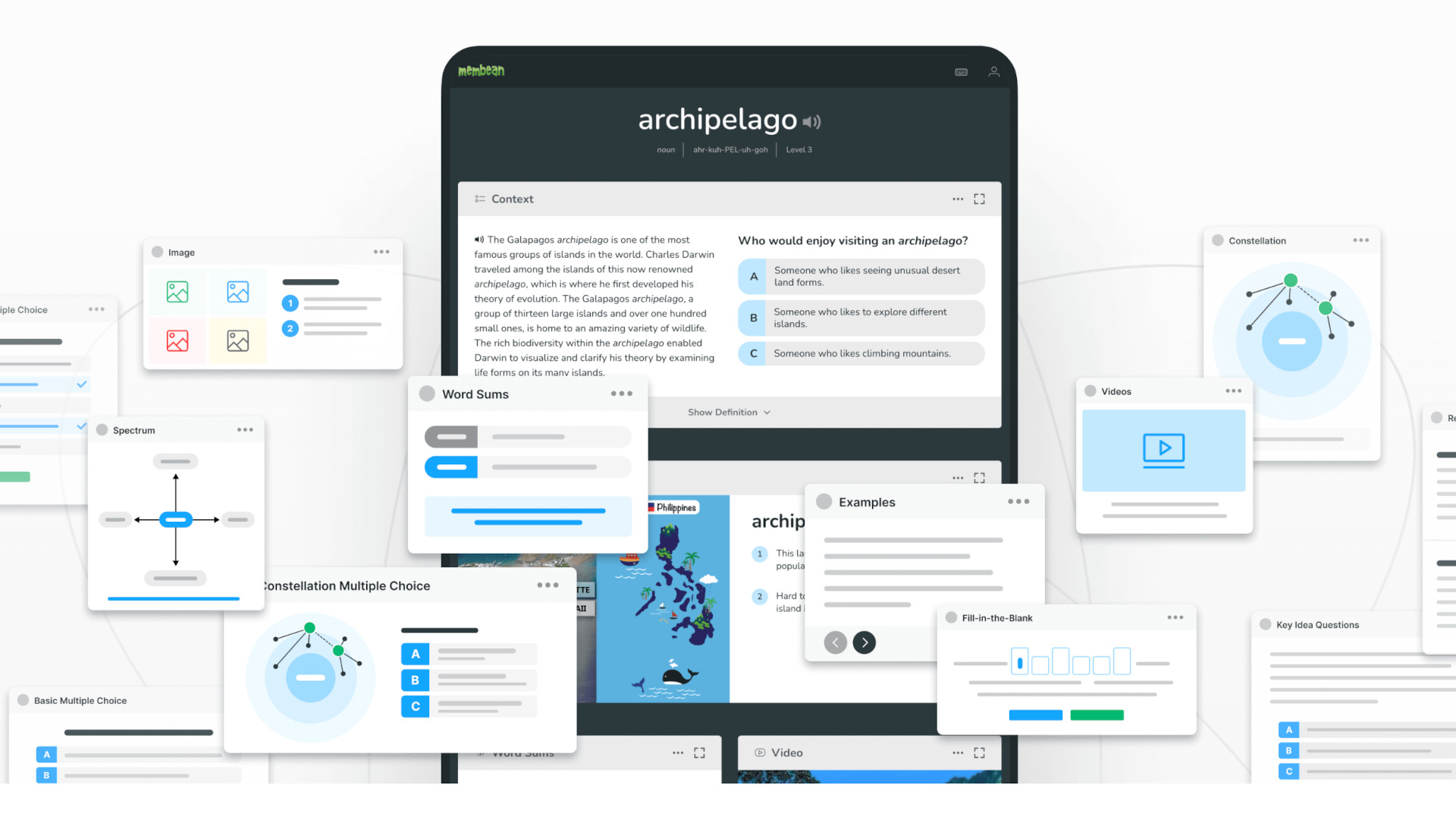
Membean requires a teacher to create an account through which they can then start creating class groups. Students can be sent a code to join, or teachers can add email addresses to send invitations.
Students are initially quizzed on a selection of words to set a baseline for their knowledge and abilities. This then allows the app to offer students words that are suitably challenging without being too tough or off-putting.
Students can engage with any word across the range of nine different types of Memlets, as the various approaches are called. These allow students to see the word used in different ways as context, so as to better understand it and remember it in a useful and functional manner.
Thanks to SAT- and GRE-testing levels integration, this is a helpful tool for practicing for specific tests, which can make setting working areas very straight forward. But thanks to teacher customization, it’s also possible to tailor progress for specific needs, such as dyslexia, for example.
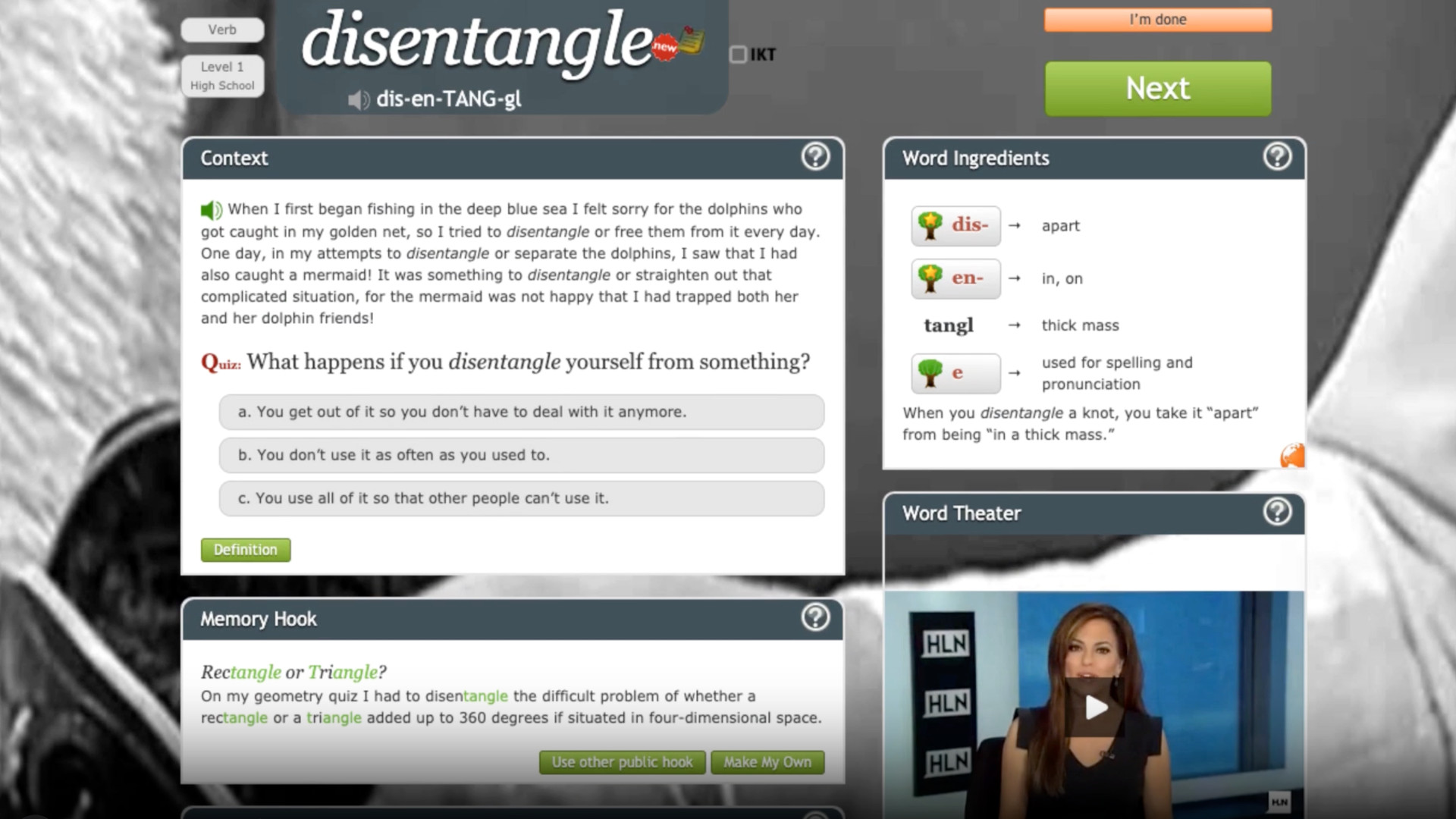
What are the best Membean features?
Membean is great for getting a word into the brain in many different ways to ensure it is properly integrated. Students will read, hear, pronounce, spell, and use the word in context in order to understand it deeply right from the outset.
Students are given feedback help if they get the answer wrong at any stage, helping them to progress. This, as well as outcome results, can all be monitored by teachers through the dashboard. This even has alerts, highlighted in red, so teachers can see at a glance if a student is struggling or needs some extra help.
Daily goals are a helpful way to keep students motivated to progress. But these also act as a guide so that students don’t overdo it and end up not wanting to maintain a more steady progress that can work better in the longer term.
Teachers can set and schedule assessments, or send these to the class or individuals to take, as needed. Thanks to the detailed feedback, teachers can even see where students have taken a longer time to answer — perhaps signaling struggle or a lack of focus.
How much does Membean cost?
Membean offers a free trial and a paid subscription service aimed at educators specifically.
The rate is then varied based on the number of students using the service. So the higher the number, the lower the rate per student. This varies between $8 and $20, per year.
Membean best tips and tricks
Try before you buy
Open a trial account for free and try the service with students to see how it is received before you decide to pay longer term.
Use goals
Assign weekly vocabulary goals and use time in class, or set it for home, so that they can hit those targets to progress.
Reward alerts
The app will alert students when they hit their daily goal. Offer real-world rewards for those who hit this every day for a week, for example.

