Writable is an AI-powered teaching tool that specializes in teaching writing using a scaffolded program, complete with feedback and grading. All that is available to free up more teacher time that can be spent one-on-one with students who need extra help or guidance.
This web-based writing program is well used, with more than 2 billion words written by its 15.1 million student writing submissions across 16,287 schools and districts.
Aimed at grades 3 to 12, this can be tailored to suit various levels and targets by schools or districts. Usefully, this offers feedback via teachers that can be scaled to find the right balance of automation and interaction.
This guide aims to lay out all you need to know about Writable for use in your school or district.
What is Writable?
Writable is a web-based program that teaches writing to students. It does this using feedback across writing genres with varying assignment options to suit abilities across grades.
While there is a helpful peer review feedback system in place, that works anonymously and via a teacher, the system now also offers a lot of AI tools that helps to automate the process of grading.
The software lets teachers customize curriculum or rubric learning to suit goals and progression targets. Teachers can provide feedback, live, to help guide students with a certain level of automation to keep that process from being too time-consuming.
Integration with current setups, such as six traits instructions, is also supported here to help make the transition to this tool as easy as possible.
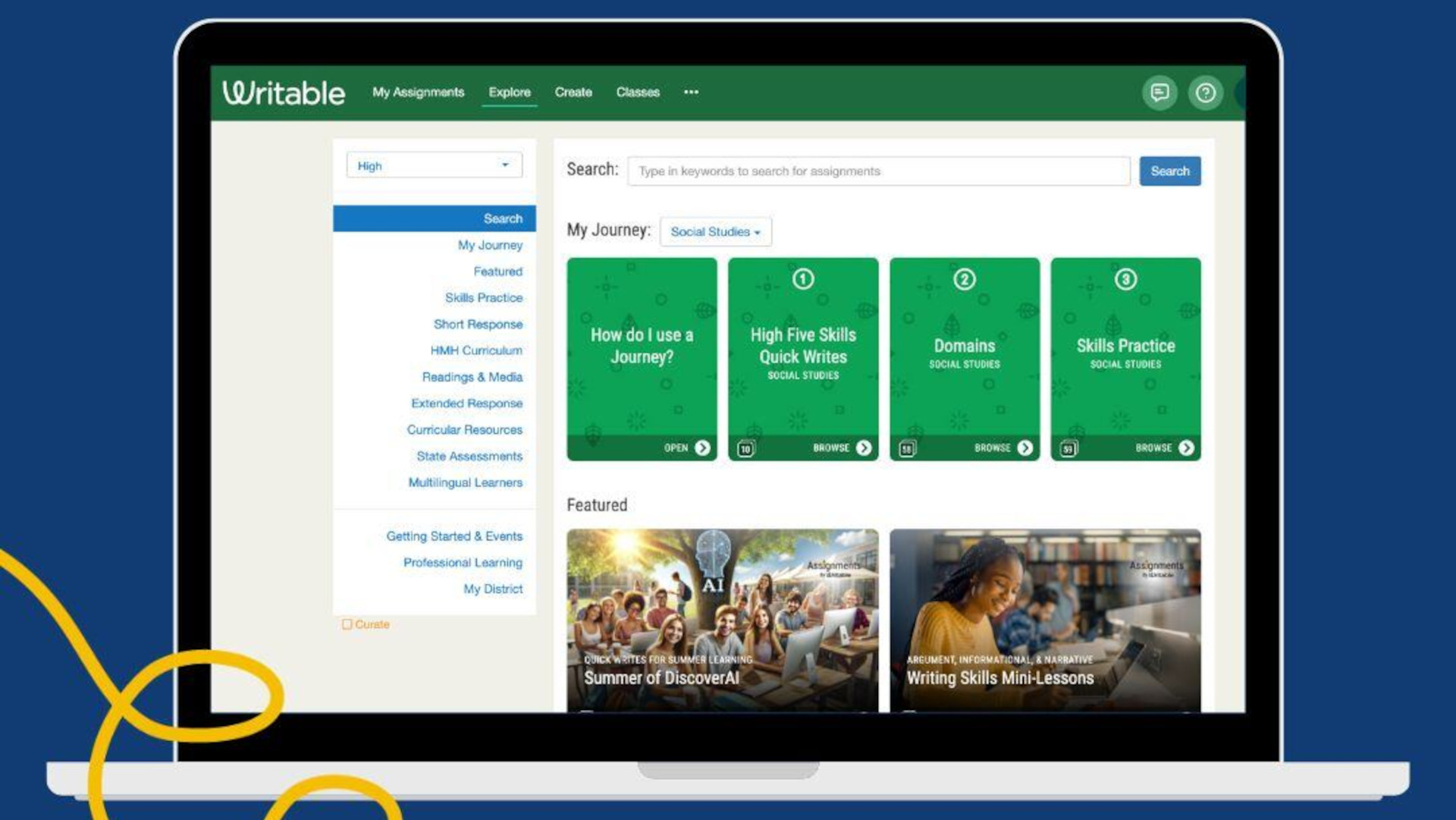
How does Writable work?
Writable offers a free trial that allows you to give the system a go before paying for anything longer term. Sign-up, using email, and you can begin.
Sync your class roster using Google Classroom, Schoology, Canvas, and more, or share with students using a class code. It’s then a simple process of exploring the premade options and working from there.
From short articles and videos to specific lesson prompts as well as SEL-focused options, there is plenty from which to pick. Copy prompts to assignments, amend as needed with options to play with the prompt, rubrics, or supports, and then assign to students.
The dashboard offers a single space for teachers to monitor progress and interact as needed, both via the software or in the classroom. Usefully, students who need extra help are flagged for the teacher so it’s easy to keep track.

What are the best Writable features?
Writable now incorporates AI, which offers a host of helpful extra features. These include suggested comments and even grading when responding to student submissions. This helps to automate the process while still keeping the teacher involved — saving time while guidance is individually tailored to each student’s needs and goals.
As mentioned, the dashboard is a super valuable addition that allows teachers to show class-wide and individual student information at a glance. You can also drill down into more details and go through skills, standards, categories, rubrics, and checklists.
The way this tool scaffolds learning is very powerful with writing, revision, and feedback all tailored to suit student goals. The process is arranged by the software and then offered to teachers for monitoring, removing a lot of work from the process.
The fact that students are also reviewers of the work of others, as part of the learning process, is a brilliant addition. This helps facilitate mastery of learned skills while also streamlining the process for teachers.

How much does Writable cost?
Writable offers a free trial so you can give the service a go before paying, however, to get the full system it does require a subscription.
Pricing is managed using a quote system so as to offer school and district-wide pricing that is tailored to suit needs.
The company points out that pricing starts as low as $1/student/month.
Writable best tips and tricks
Review together
Carry out a peer review as a group to ensure everyone understands how it works and knows it is all anonomized.
Team-up
Work together as teachers at grade-level teams to align assignments across writing levels.
Be accessible
Use the accessibility features including audio instructions, additional scaffolds, and pre-filled graphic organizers.

